- 02 Feb 2024
- 1 Minute to read
- Contributors

- Print
- DarkLight
Adding Users
- Updated on 02 Feb 2024
- 1 Minute to read
- Contributors

- Print
- DarkLight
Users with admin privileges can add members of their team to CodeHunter. Follow the steps below.
1. On the top right corner of the page, click on your user avatar then select User Management.
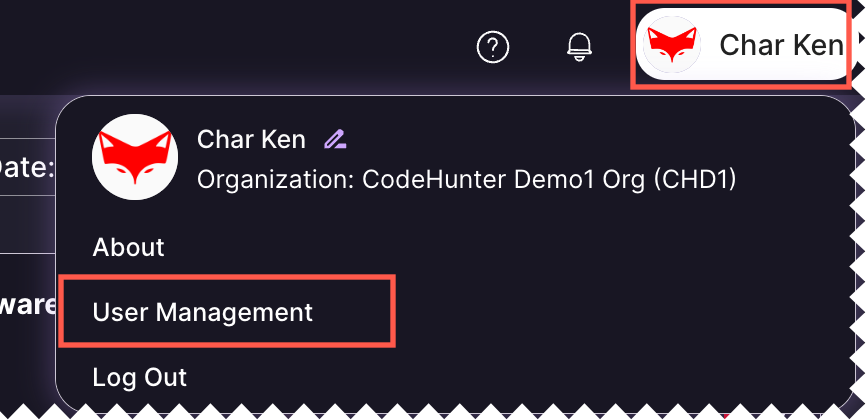
2. On the User Management page, click Add User. 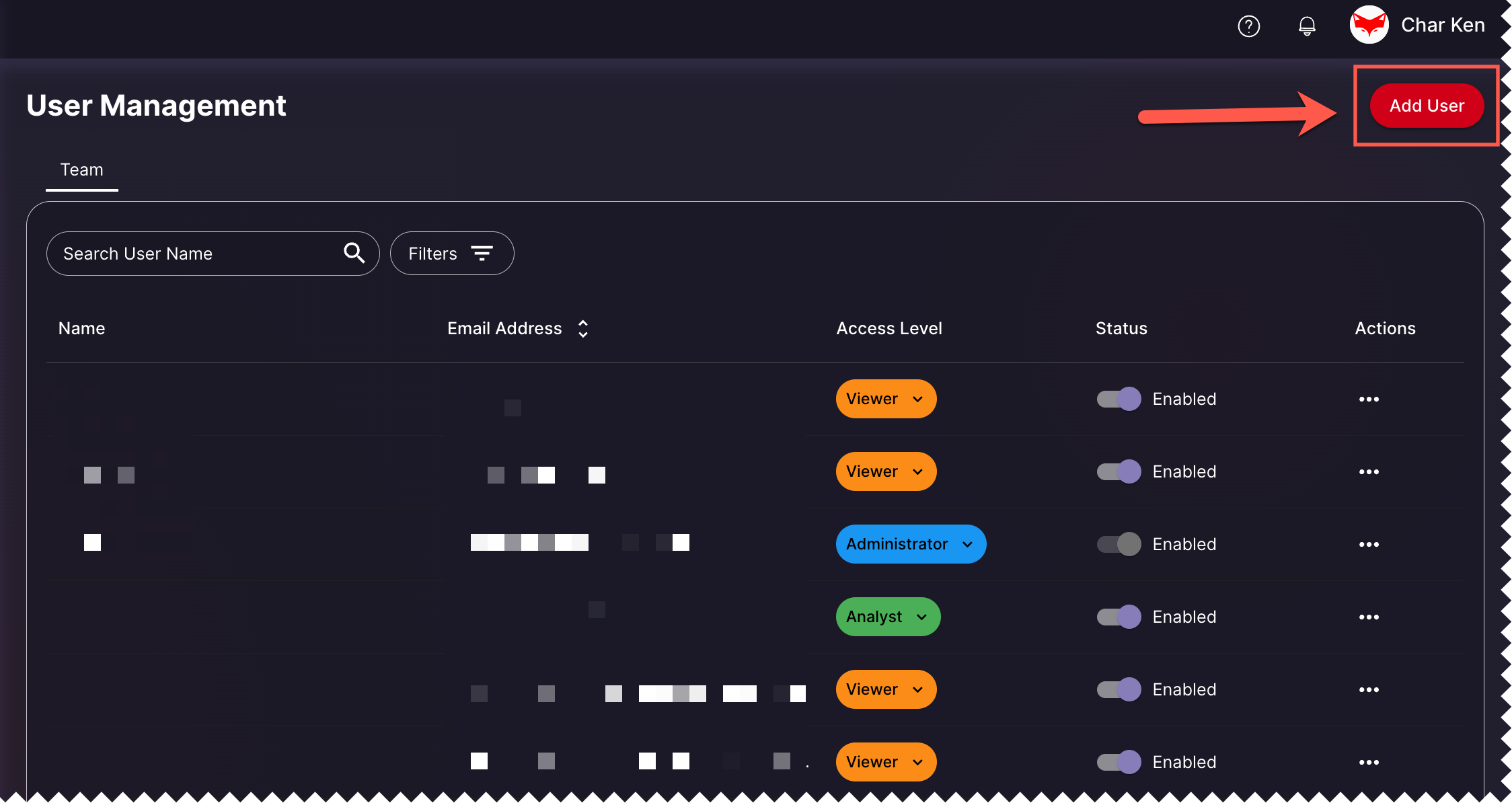
3. In the dialog window, add the new user's first and last name, and their email address. Click Send when you are done. The user will receive an email to join CodeHunter.
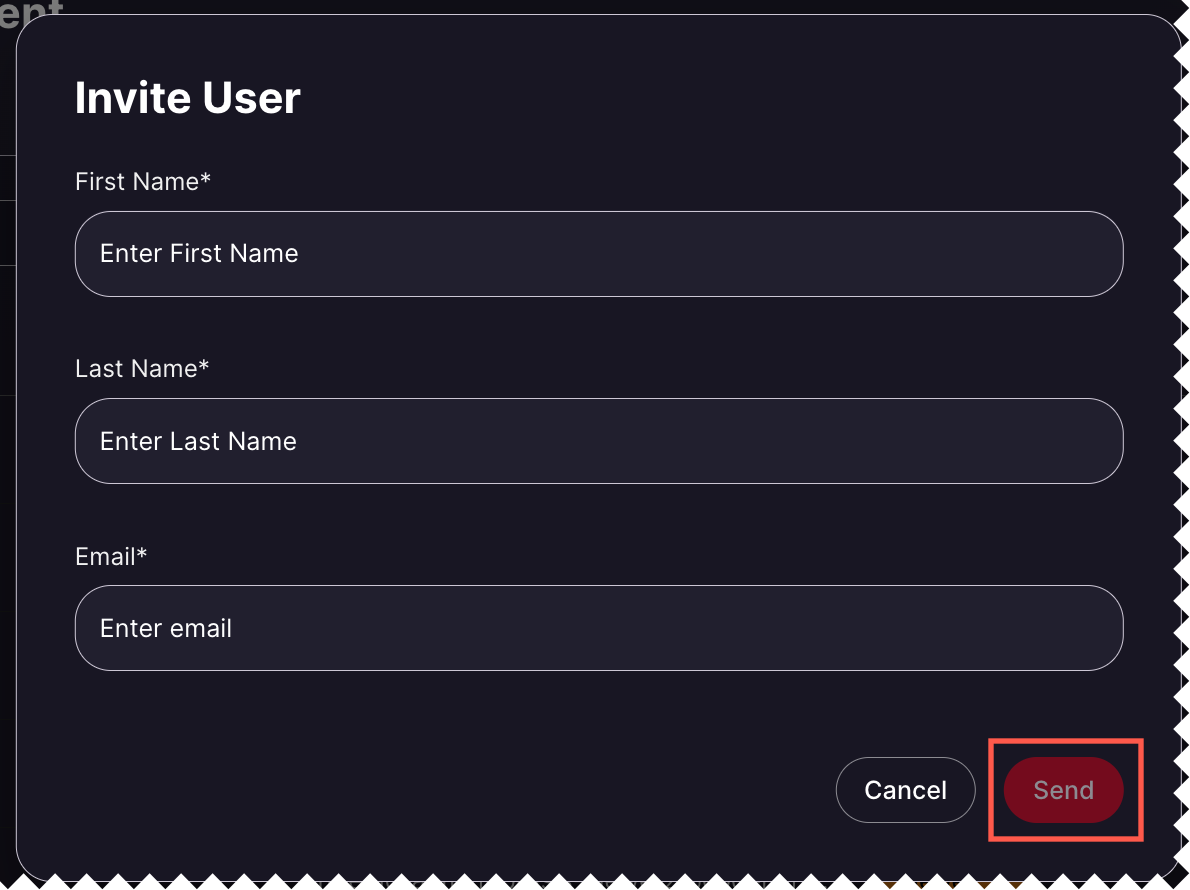
4. After the new user clicks the CodeHunter link in the email invitation, they will be directed to add a new password for their account.
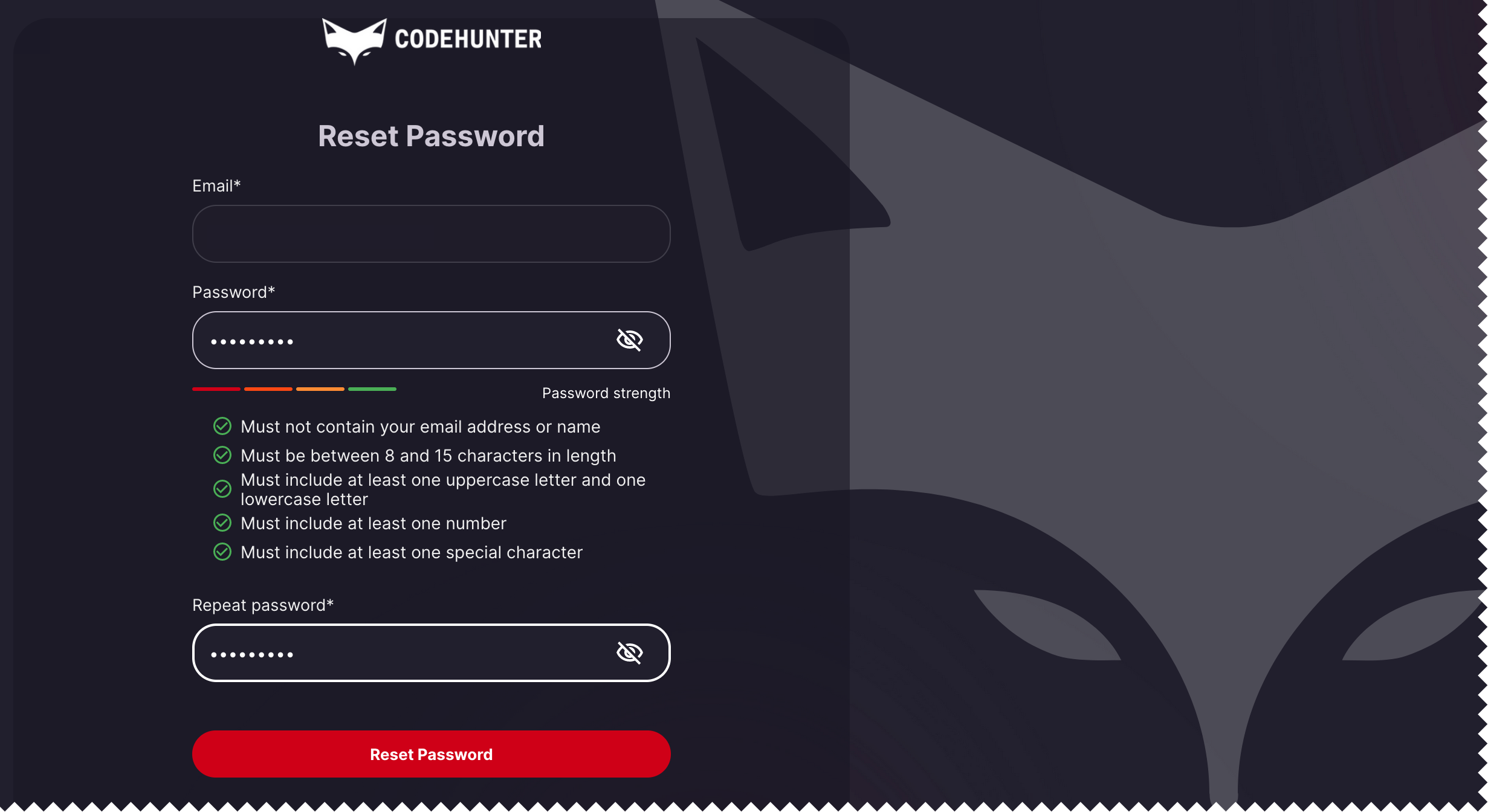
After the user sets their password, they will be able to log in to the CodeHunter portal.
