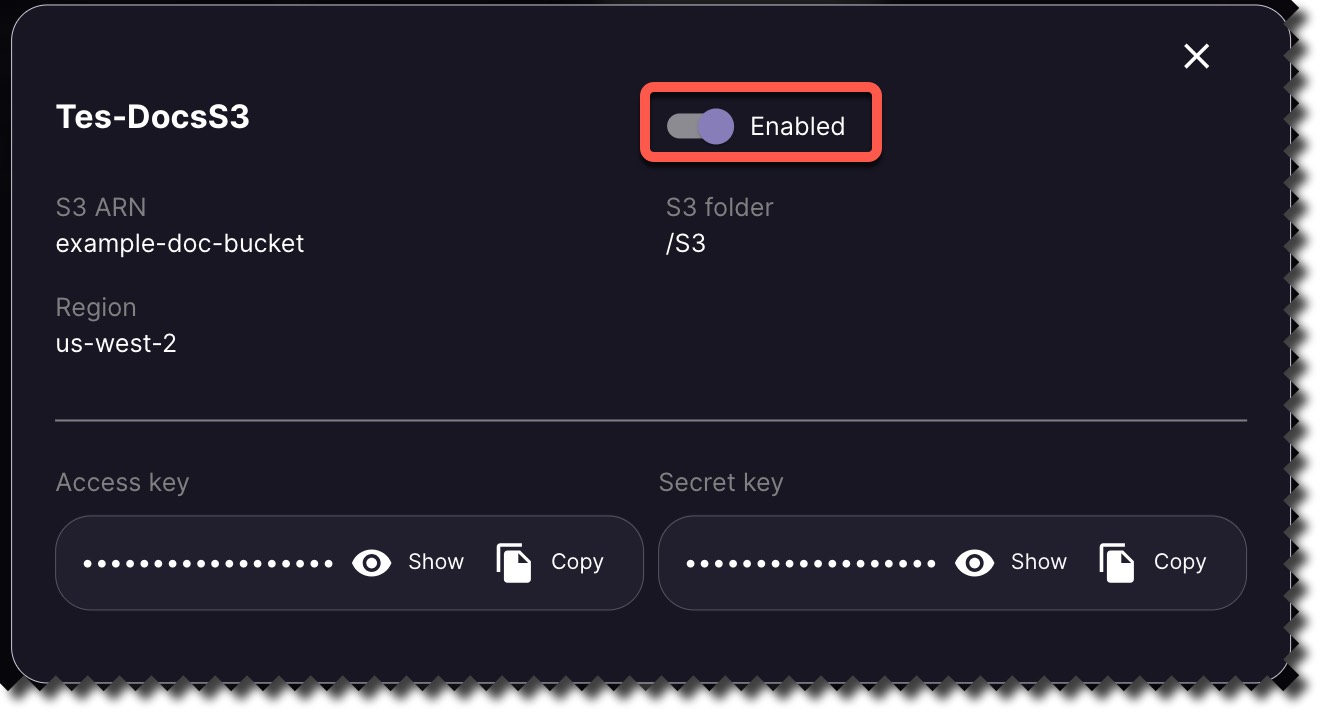- Print
- DarkLight
For CodeHunter to ingest and process your malware samples, you can set up Amazon S3 Buckets and/or API integrations.
API Connector - Using RESTful API, CodeHunter can ingest files to be scanned and analyzed via HTTP and HTTPS protocols.
S3 Connectors (Amazon S3 Buckets) - These are the containers where malware samples are stored by your organization and then ingested by CodeHunter for scanning and analysis.
Creating an API Connector
1. Click Integrations, then Create New within the API Connector tile.
2. Give the connector a name, then click Create Connector.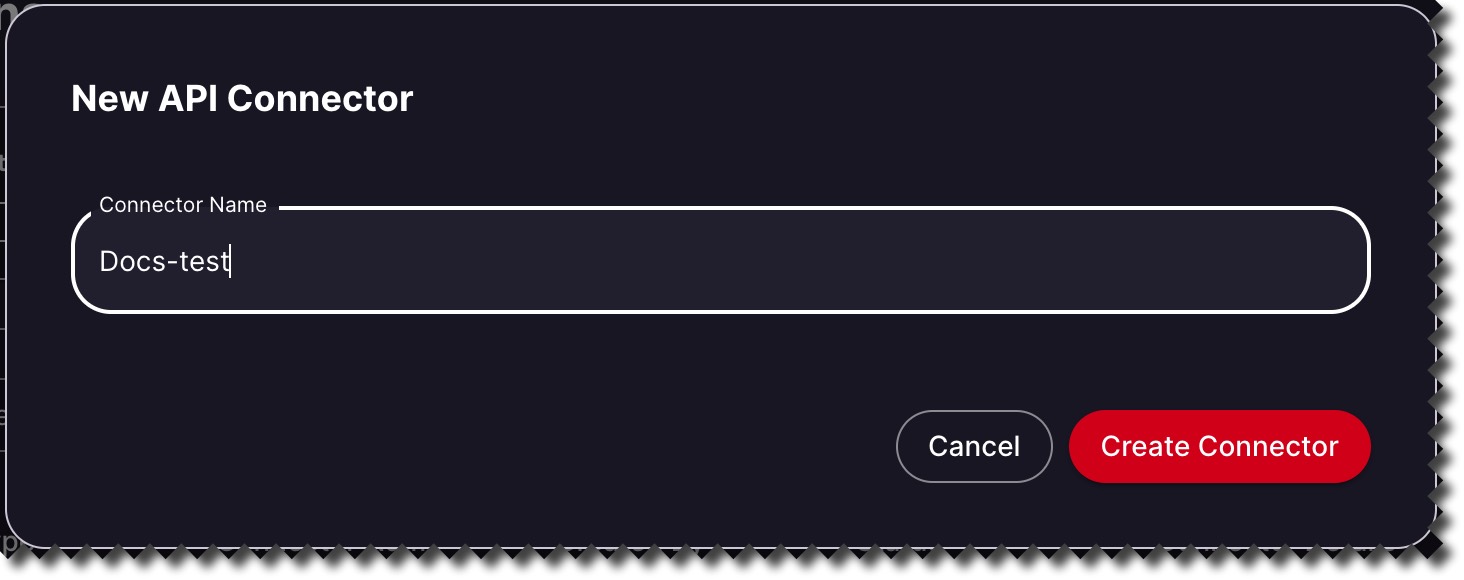
3. The Client Key and Client Secret will be appear in the dialog box. You can click Show to view the client key and secret and Copy to make it easier to paste the information in the API call request's headers.
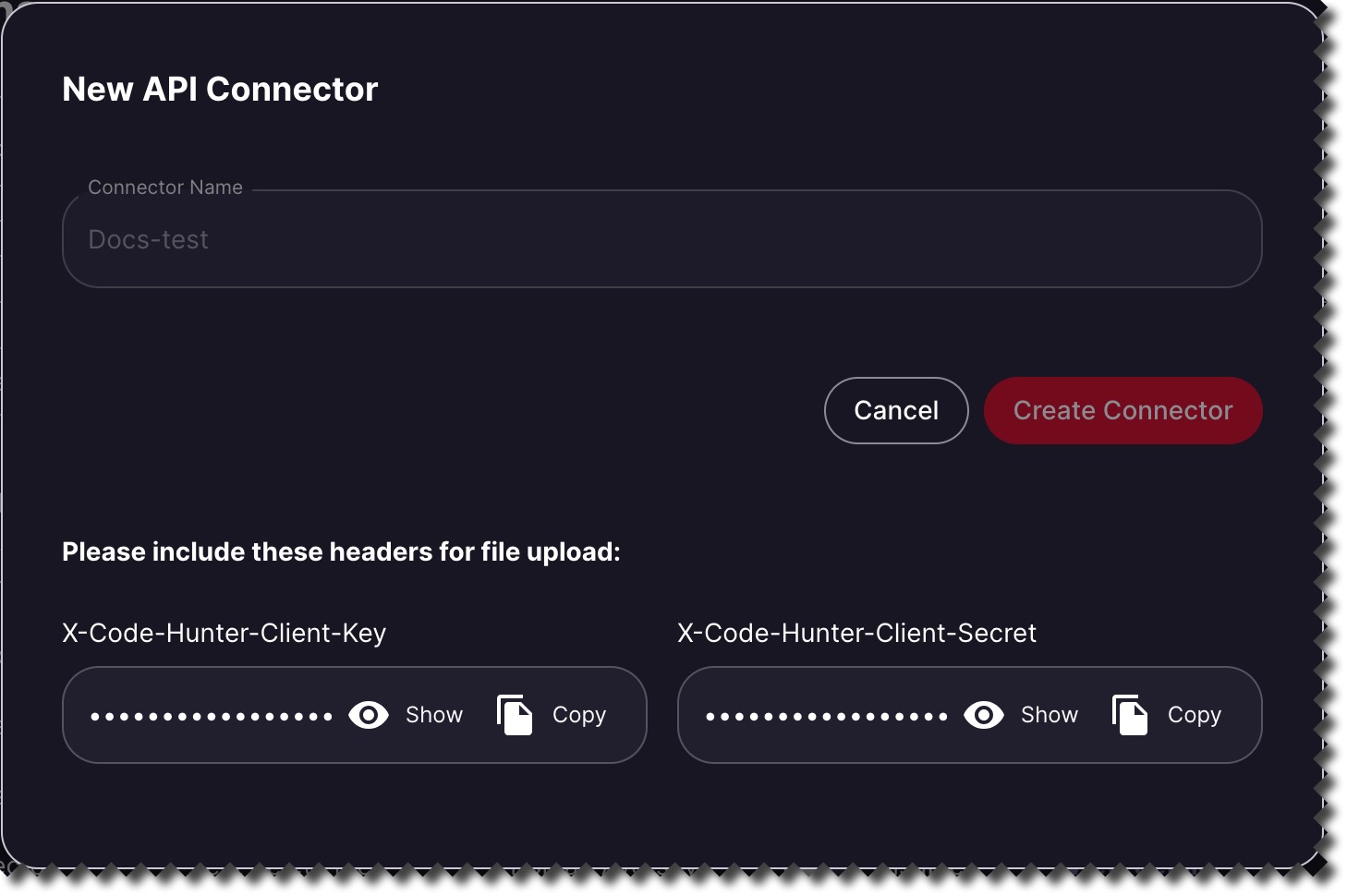
Once the API integration has been created, it will appear in the Integrations table.
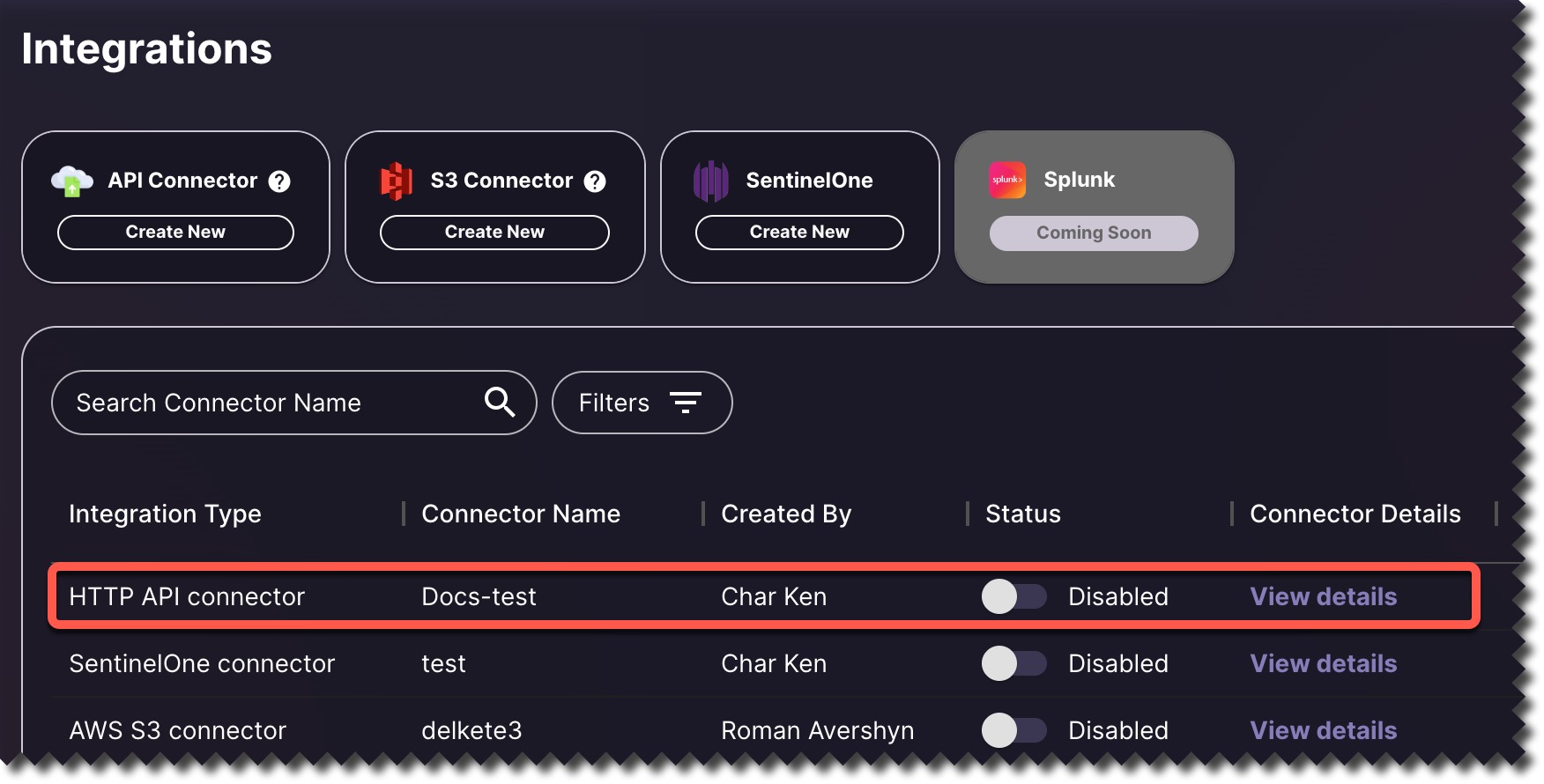
4. Next, click View Details.
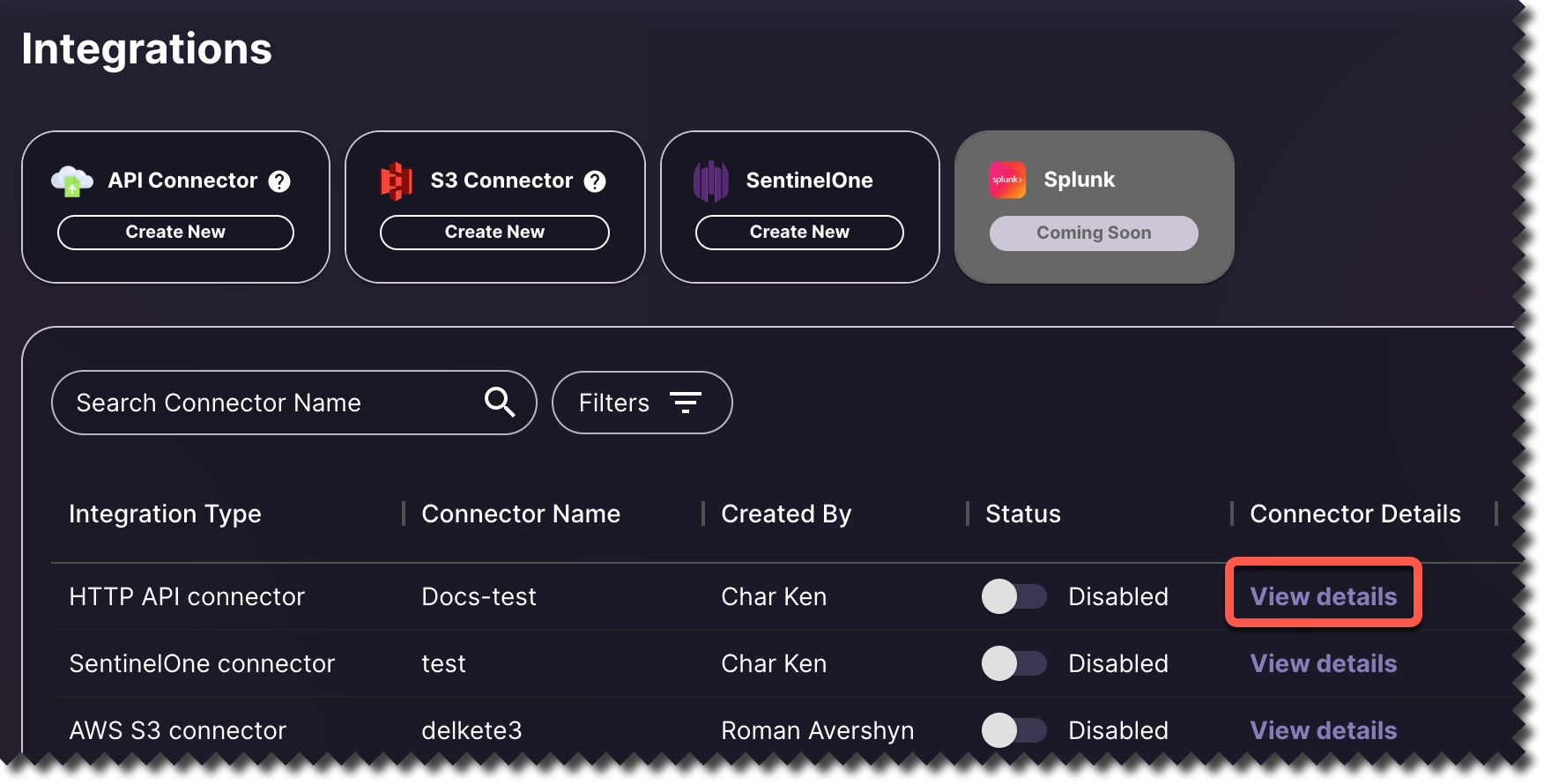
5. In the dialog box, click Enable to enable the integration.
.jpg)
Creating an S3 Integration
1. Click Integrations, then Create New within the S3 Connector tile.
2. Provide the AWS information in the fields, then click Create Connector. You can also click Configuration Help for more steps on configuring an S3 bucket.
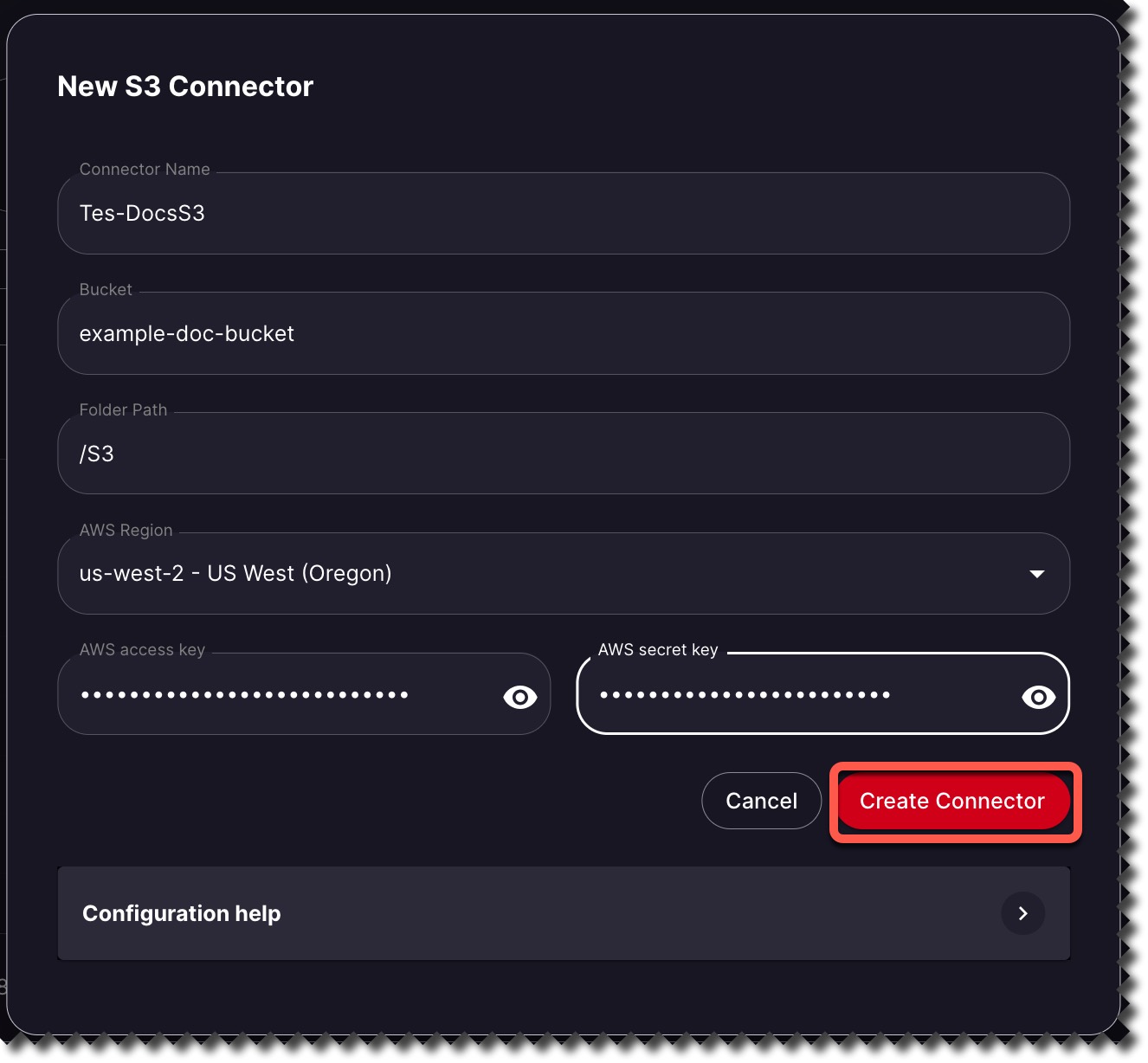
Once the S3 integration has been created, it will appear in the Integrations table.
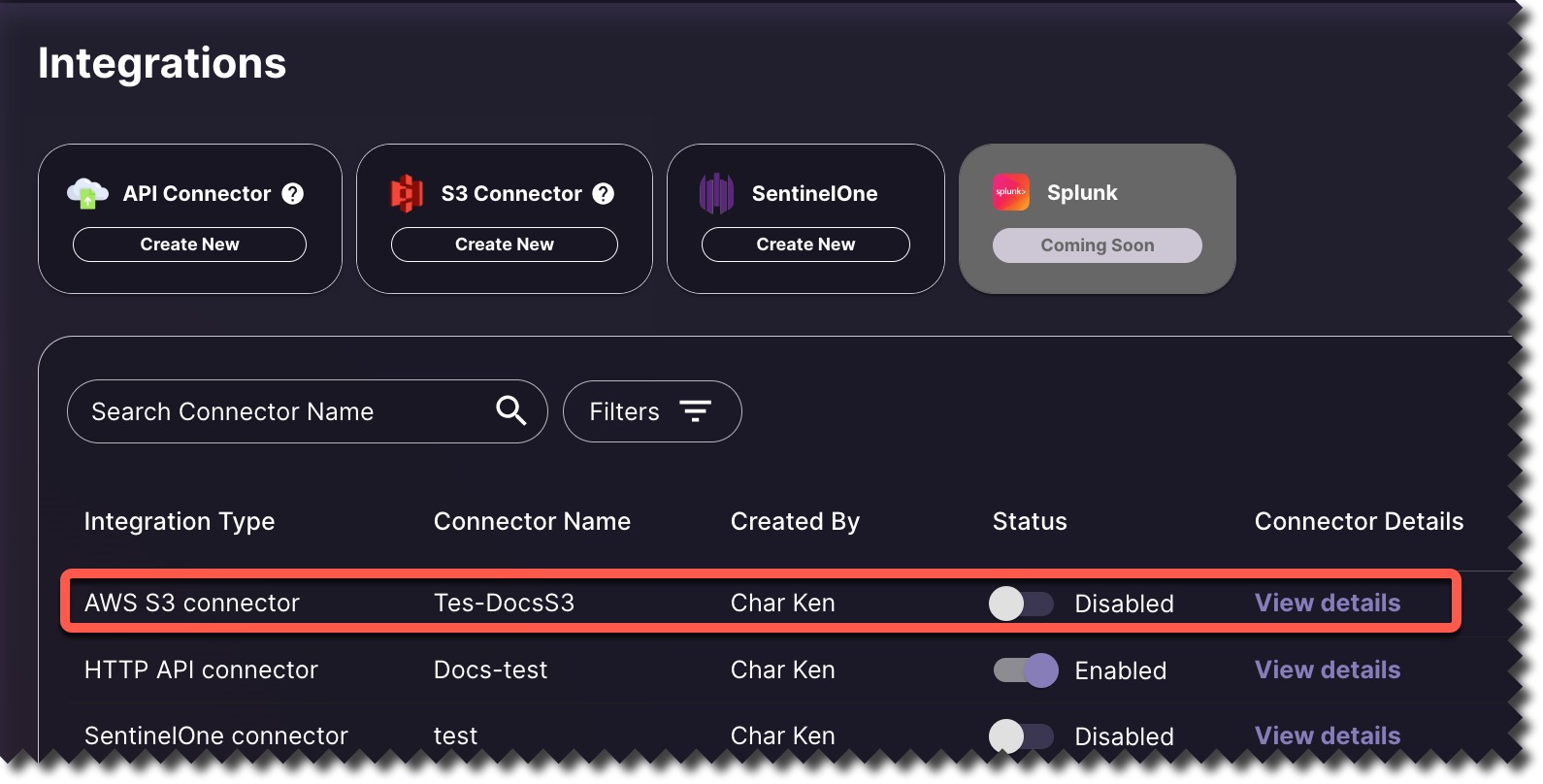
3. Next, click View Details.
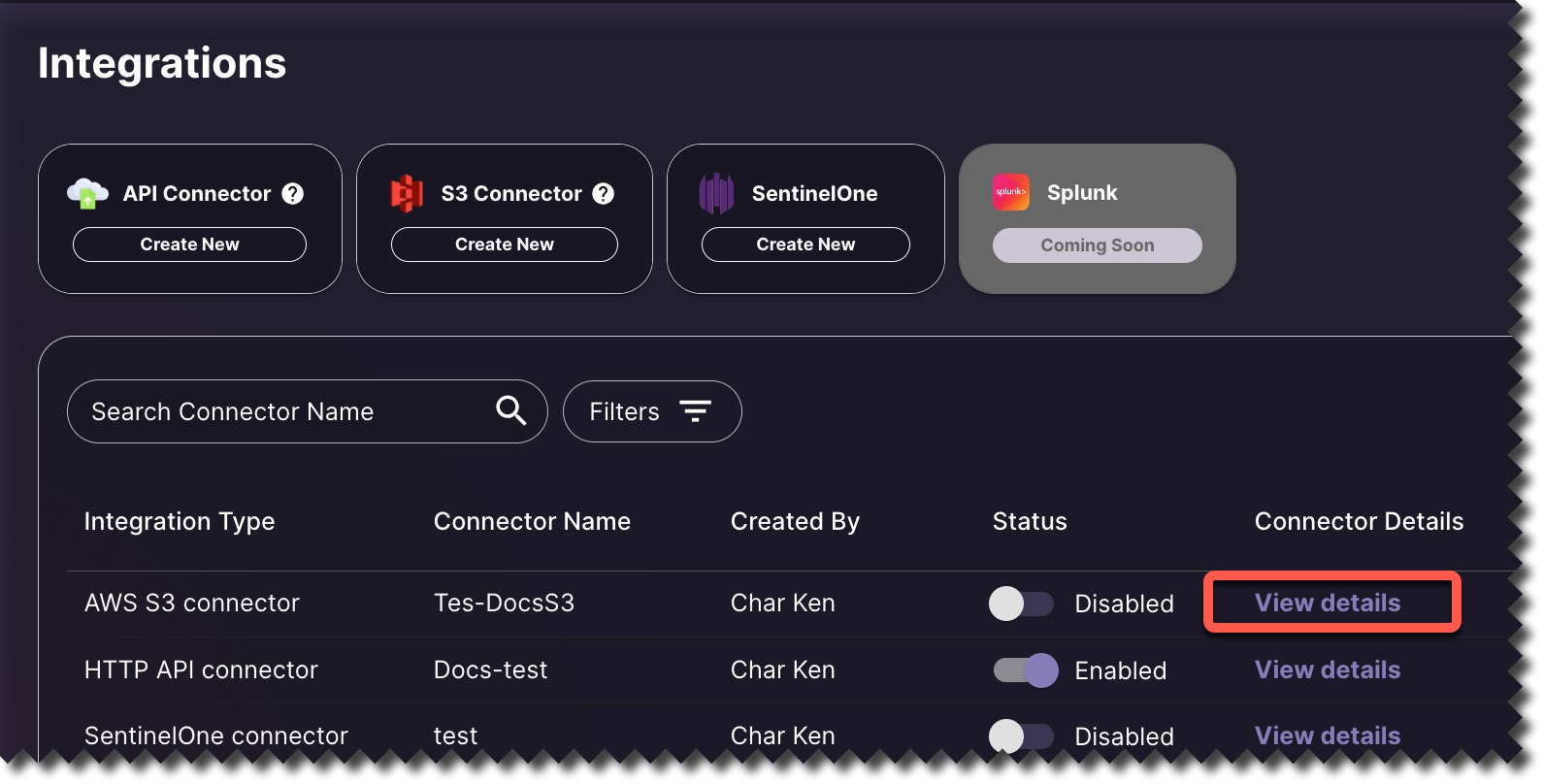
4. In the dialog box, click Enable to enable the integration.