- Print
- DarkLight
If you need tech support or have questions, you can easily contact support from the CodeHunter platform. Follow the steps below.
1. Click the question mark icon from the top right corner of the page, then from the drop-down, click Contact Support.
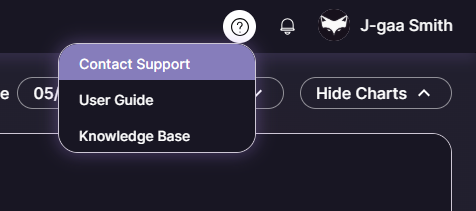
2. In the dialog window, enter your First name and Last name. Your email address should already prefilled. Also, specify why you are contacting support in the Subject field. And, provide what the issue is in the Comment box.
When you are done, click Send.
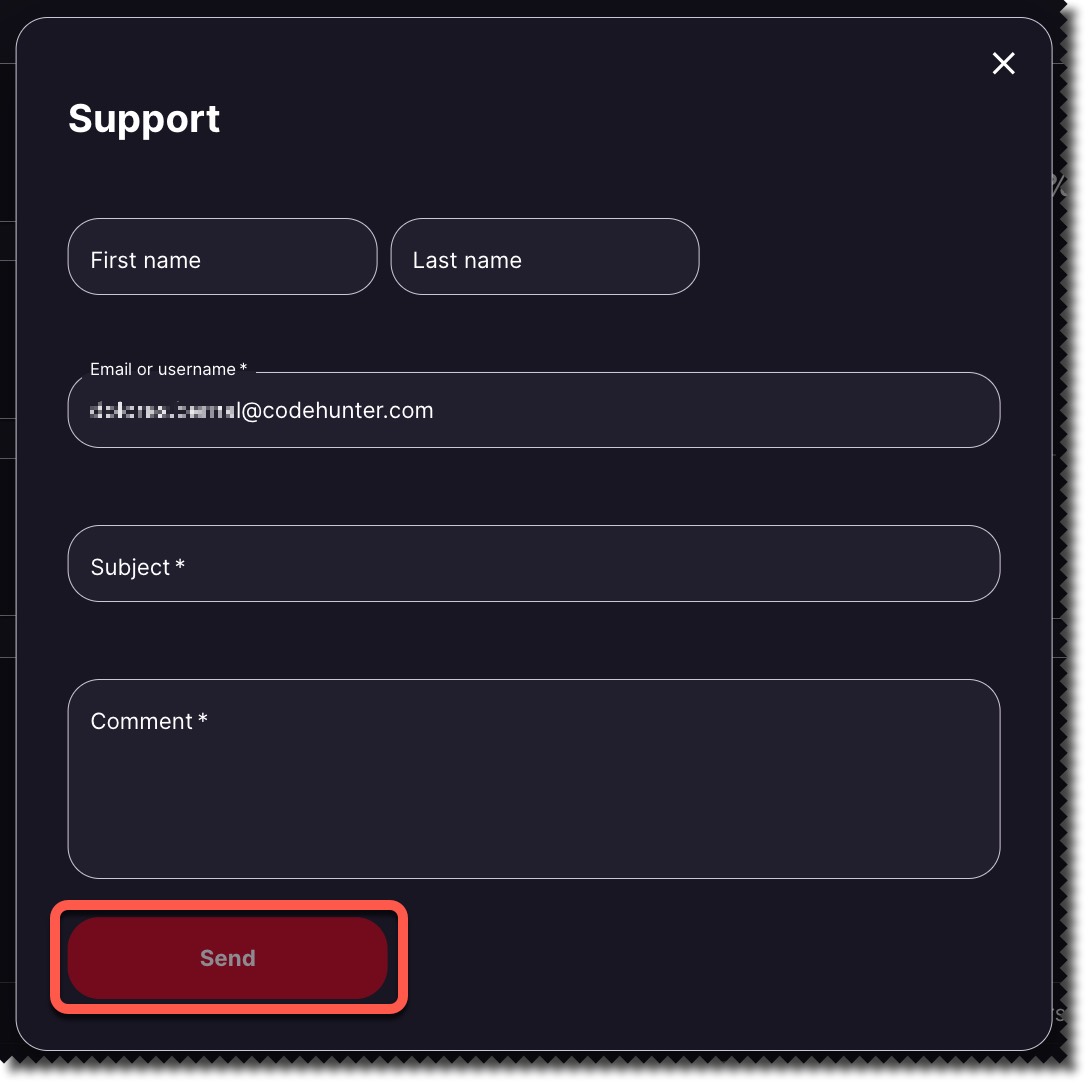
If writing an email is more convenient, send it to support@codehunter.com.
