- Print
- DarkLight
Article summary
Did you find this summary helpful?
Thank you for your feedback!
Q. How do I change my password?
A. If you would like to change your password, follow the steps below.
Step 1: Navigate to the CodeHunter portal - secure.codehunter.io.
Step 2: Click Forgot password?
.png)
Step 3: On the next screen, enter your email address, then click Reset Password.
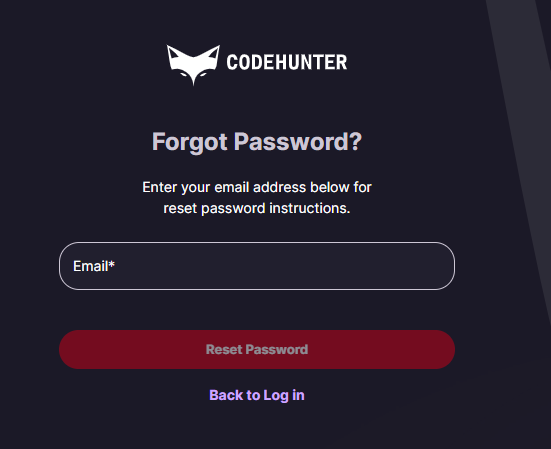
If you are a CodeHunter user, you will receive an email in your inbox with steps on how to reset your password.
Step 4: After resetting your password, return to the CodeHunter portal and enter your email address and new password to log in.
Was this article helpful?
