- Print
- DarkLight
Article summary
Did you find this summary helpful?
Thank you for your feedback!
Q. How do I download a report?
A. To download a report that was already generated, follow the steps below.
On the same row as scanned file that the report was generated for, click the download icon.
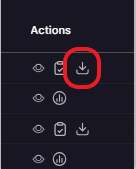
Alternatively, if you are looking at the Analysis Details page, you can click Download PDF at the top right of the page.

Was this article helpful?
