- Print
- DarkLight
Article summary
Did you find this summary helpful?
Thank you for your feedback!
Q. How do I generate a report?
A. To generate reports, follow the steps below.
Step 1: From the Analysis Results table of the platform's landing page, go to the Actions column.
If a report can be generated, you will see this icon:
![]()
Step 2: Click the icon to generate the Executive Report.
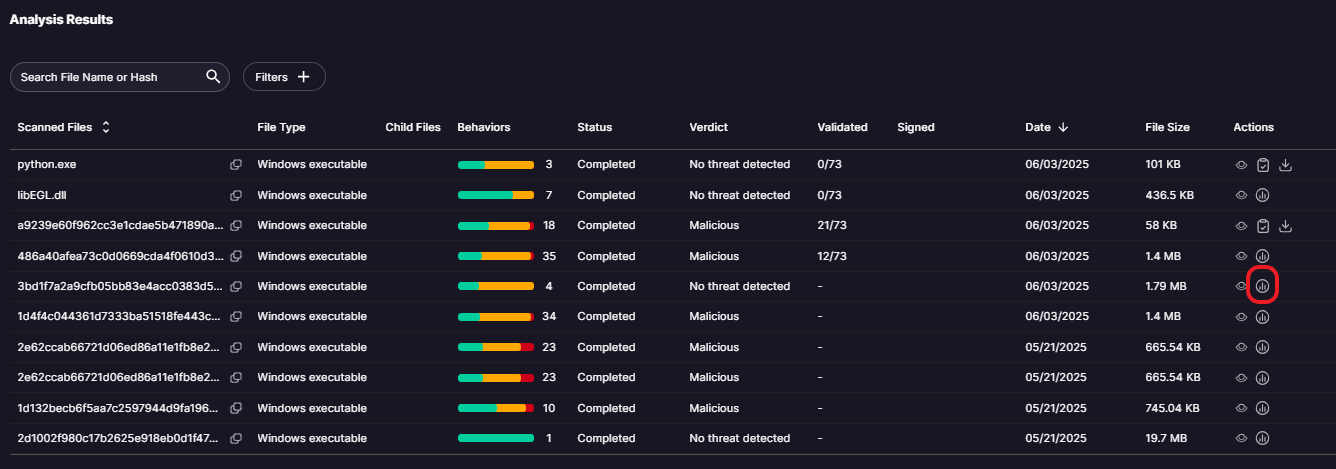
Step 3: Wait a moment for the report to be generated.
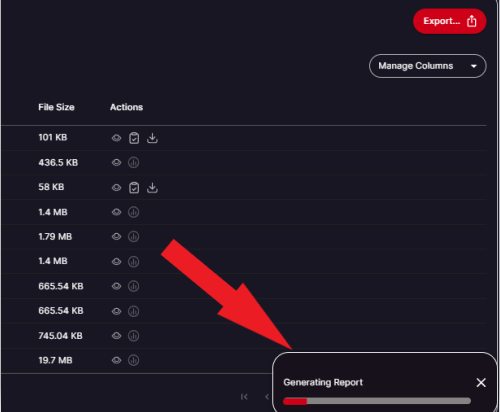
Step 4: When the report is ready, click the clipboard icon to view the report online. You will also see a green banner at the bottom of the page confirming that the report has been generated.
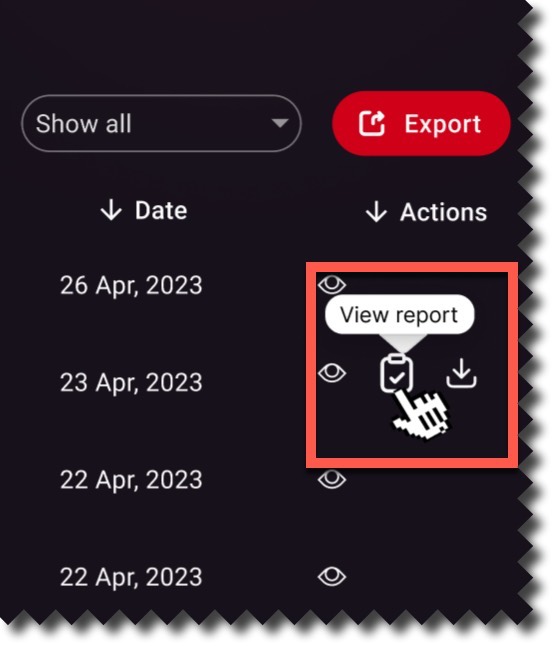
Was this article helpful?
