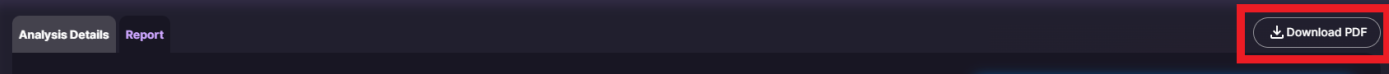- 19 Dec 2024
- 1 Minute to read
- Contributors

- Print
- DarkLight
Generating Reports
- Updated on 19 Dec 2024
- 1 Minute to read
- Contributors

- Print
- DarkLight
CodeHunter allows you to produce reports that can be both viewed on the platform and exported to PDF. These reports encompass a concise overview of a file's scan results, providing valuable insights, and other pertinent information for your target audience.
To generate a report, simply follow the steps outlined below.
1. From the Status Summary table of the platform's landing page, go to the Actions column.
If a report can be generated, you will see this icon:
![]()
2. Click the icon to generate the Executive Report.
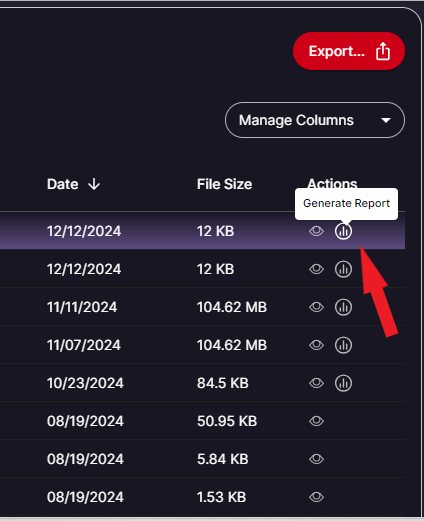
3. Wait a moment for the report to be generated.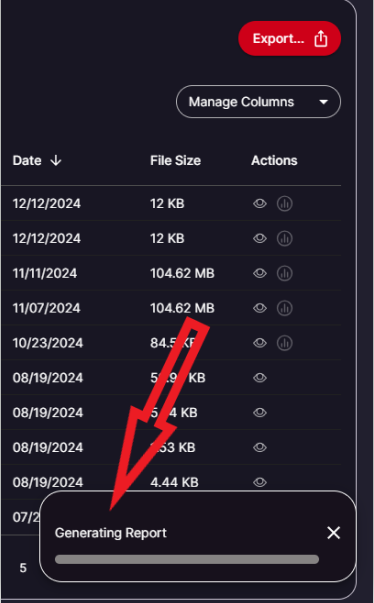
4. When the report is ready, click the clipboard icon to view the report online. You will also see a green banner at the bottom of the page confirming that the report has been generated.
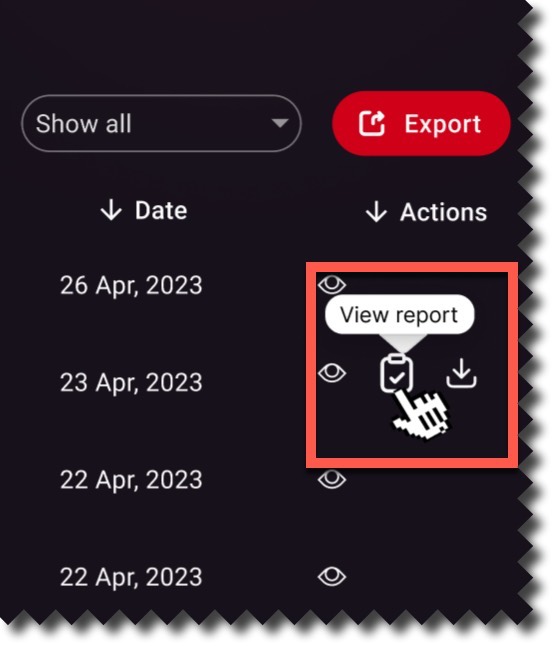
5. To download the report, click Download PDF near the top right corner of the report page.